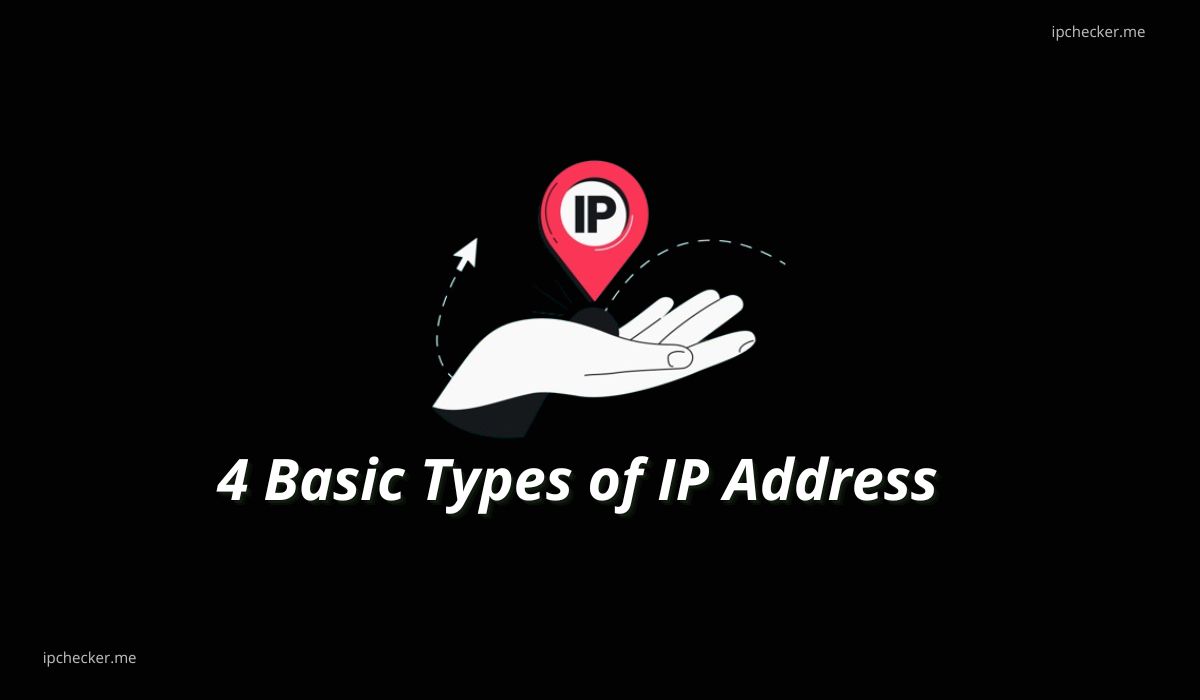Public, Private, Static, and Dynamic are the 4 Basic Types of IP Address and they are essential for networking and internet use. Public IP addresses enable devices to communicate globally, while private IP addresses allow secure communication within local networks. Static IP addresses provide reliability for services that require consistent connectivity, whereas dynamic IP addresses offer flexibility and ease of management. Each type has specific uses and considerations, making them suited for different networking scenarios.
Also read: What is my IP Address? – IP FAQ
Also read: All DNS Record Types you Should Know
4 Basic Types of IP Addresses
IP addresses is also known as Internet Protocol addresses which are unique numerical labels assigned to each device connected to a network. They help identify devices and enable them to communicate with each other over the internet or within local networks. IP addresses are fundamental to how the internet functions, and they come in different types to serve various networking needs.
So what is a virtual IP address? Depending on what security protocols you follow, your IP address may fall under different categories. The four basic types of IP addresses are:
- Public
- Private
- Static
- Dynamic
Read also: What is Global DNS Propagation
Read also: 6 Effective Methods to Track IP Address
1. Public IP Address
A public IP address is an address that is assigned to a device that connects directly to the internet. These addresses are unique across the entire internet and are assigned by the Internet Assigned Numbers Authority (IANA) and managed by regional internet registries.Some of the features and uses of public IP addresses are:
- Public IP addresses are unique across the global internet, ensuring that no two devices can have the same public IP address at the same time. This uniqueness is essential for identifying and locating devices on the internet.
- Devices with public IP addresses can communicate directly with other devices on the internet. For example, websites, email servers, and any internet-connected services use public IP addresses to be accessible worldwide.
- Public IP addresses are visible to the outside world. This visibility makes them essential for hosting online services but also exposes them to potential security risks like hacking and unauthorized access.
An example of a public IP address is 192.0.2.1. This address is globally unique and can be used by any internet service or device to connect to it directly.
Pros of Public IP Address
- Devices with public IP addresses can be accessed from anywhere in the world.
- They Aare essential for hosting websites, online services, and servers.
Cons of Public IP Address
- Public IP addresses are more vulnerable to attacks because they are accessible over the internet.
- IPv4 public IP addresses are limited in number, leading to the adoption of IPv6.
Suggested read: Social Engineering and Prevention Measures
Related: 14 Types of Hackers and How to Prevent Hacking
2. Private IP Address
A private IP address is assigned to devices within a local network, such as a home, office, or enterprise network. These addresses are not routable on the global internet and are used to facilitate communication within private networks. Below are some important aspects of private IP addresses:
- Local Use: Private IP addresses are used within local networks to identify devices such as computers, smartphones, printers, and IoT devices. They cannot be accessed directly from the internet.
- Address Ranges: The IANA has reserved specific IP address ranges for private use. The commonly used private IP address ranges in IPv4 are:
- 10.0.0.0 to 10.255.255.255
- 172.16.0.0 to 172.31.255.255
- 192.168.0.0 to 192.168.255.255
- Network Address Translation (NAT): To communicate with the internet, devices with private IP addresses use a process called NAT, which translates private IP addresses into a public IP address.
Also read: What is a Virtual IP Address – Purpose and Benefits
An example of a private IP address is 192.168.1.1, often used by routers in home networks.
Pros of Private IP Address
- Devices with private IP addresses are not directly accessible from the internet, providing an extra layer of security.
- Private IP address ranges can be reused in different networks without causing conflicts.
Cons OF Private IP Address
- Devices with private IP addresses cannot communicate directly with devices on the internet without NAT.
- Large networks using private IP addresses may require complex configurations for NAT.
Also read: IP Subnet Calculator And How it Works
Related: How to Find Router IP Address
3. Static IP Address
A static IP address is an IP address that is manually assigned to a device and does not change over time. Static IP addresses are often used for devices that need a consistent address, such as servers, network printers, and devices that host websites. Below are characteristics of static IP addresses:
- Static IP addresses remain constant unless manually changed by a network administrator. This consistency is crucial for services that require a reliable address, such as web hosting and email servers.
- Static IP addresses are manually configured on the device or network, often requiring a network administrator’s intervention.
- In many cases, obtaining a static public IP address from an Internet Service Provider (ISP) may incur additional costs compared to dynamic IP addresses.
- An example of a static IP address is 203.0.113.10, assigned to a web server to ensure it can always be accessed at the same address.
Pros OF Static IP Address
- Static IP addresses provide consistent network connectivity, making them ideal for hosting services like websites, FTP servers, and remote access solutions.
- Static IP addresses simplify remote access and configuration since the address does not change.
Cons OF Static IP Address
- Static IP addresses can be more vulnerable to attacks because they are predictable.
- Setting up and maintaining static IP addresses requires more effort and network management.
Also read: 100 IP Address Names/Keywords and Their Meanings
4. Dynamic IP Address
A dynamic IP address is an address that is automatically assigned to a device by a DHCP (Dynamic Host Configuration Protocol) server. These addresses can change over time, typically when the device reconnects to the network. Below are some key aspects of dynamic IP addresses:
- Dynamic IP addresses are assigned automatically by a DHCP server, reducing the need for manual configuration.
- The IP address assigned to a device can change over time, which is generally not a problem for most users and devices.
- Dynamic IP addresses are commonly used for residential internet connections, mobile devices, and non-permanent network devices.
An example of a dynamic IP address is 198.51.100.14, assigned to a user’s laptop by their ISP’s DHCP server.
Pros OF Dynamic IP Address
- Dynamic IP addresses are easy to manage, as they are assigned automatically by the network.
- Dynamic IP addresses help conserve IP addresses by reassigning them when not in use.
Cons OF Dynamic IP Address
- The IP address of a device can change, making it less suitable for hosting services that require a fixed address.
- Dynamic IP addresses can complicate remote access, as the address may change periodically.
Suggested: 11 Types of Hackers and Hacking Prevention
Suggested: What is VPN? And Best VPN Service Provider