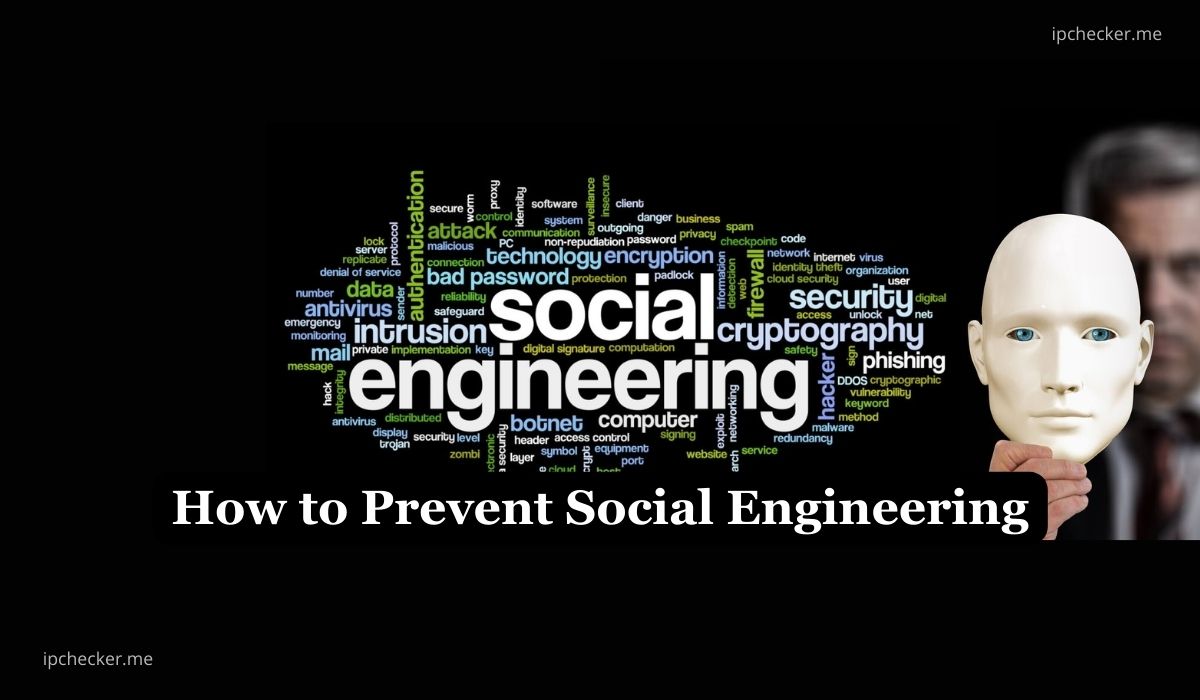What is Social Engineering?
Social engineering is a tactic used by attackers to manipulate individuals into divulging confidential information, providing access to restricted systems, or performing actions that they wouldn’t typically do under normal circumstances. It relies on psychological manipulation rather than technical exploits.
Common examples of social engineering techniques include phishing, where attackers send deceptive emails or messages pretending to be from a legitimate source to obtain login credentials or financial information, pretexting, where attackers create a fabricated scenario to gain a victim’s trust, and baiting, where attackers leave malware-infected devices or USB drives in places where they are likely to be found by potential victims.
Also read: 6 Ultimate Dangers of Using Free Public WiFi
Related: 11 Types of Hackers and Hacking Prevention
How Does Social Engineering Works
Social engineering works by exploiting various aspects of human psychology to manipulate individuals into divulging sensitive information, performing actions, or making decisions that benefit the attacker. Here’s a breakdown of some common social engineering techniques:
6 Common Social Engineering Techniques
1. Phishing:
This involves sending deceptive emails or messages that appear to come from a legitimate source, such as a bank, social media platform, or colleague. These messages typically contain urgent requests for personal information like login credentials, credit card numbers, or account details. Phishing emails often use fear tactics or incentives to prompt recipients to act quickly without thinking critically.
Recommended: 14 Types of Hackers and How to Prevent Hacking
Also read: Top 10 Tips on How to Identify Phishing Emails and Links
2. Baiting:
Baiting involves leaving malware-infected devices or USB drives in places where they are likely to be found by potential victims, such as parking lots, office buildings, or public areas. The devices are typically labeled with enticing labels or logos to pique curiosity, prompting individuals to plug them into their computers. Once connected, the malware can infect the victim’s system and steal sensitive information or provide remote access to the attacker.
3. Reverse Social Engineering:
In reverse social engineering, the attacker first establishes contact with the victim and gains their trust before later exploiting that trust to manipulate the victim into providing sensitive information or performing actions that benefit the attacker. This approach often involves building a rapport over time through seemingly innocuous interactions before launching the actual attack.
Read also: 6 Effective Methods to Track IP Address
Related: How to Find Router IP Address
4. Pretexting:
In pretexting, the attacker creates a fabricated scenario or pretext to gain the trust of the victim. This could involve impersonating a trusted authority figure, such as an IT technician, a bank representative, or a company executive, to trick the victim into providing sensitive information or access to restricted systems.
Also Read: 10 Signs of a Malware Infection on your Computer
5. Tailgating:
Also known as piggybacking, this technique involves an attacker physically following an authorized person into a restricted area by closely trailing behind them or using a pretext, such as carrying heavy items or pretending to have forgotten their access card. By exploiting the courtesy or helpfulness of the authorized individual, the attacker gains unauthorized access to the area.
6. Impersonation:
Attackers may impersonate someone else, either over the phone, through email, or in person, to deceive individuals into providing sensitive information or granting access to secure systems. This could involve pretending to be a colleague, a customer service representative, or a law enforcement official to manipulate the victim into complying with their requests.
Preventive Measures – How to Prevent Social Engineering
1. Use Strong & Complex Password :
It best and safe to use strong and complex passwords to ensure maximum safety of your accounts. You can also use password managers to minimize the risk of reused or easily guessed passwords. 2FA can also be adopted in this case because it acts as an extra layer of security.
2. Use Multi-Factor Authentication (MFA):
Another way to prevent social engineering is the use of MFA. This method requires users to authenticate their identity using multiple factors, such as passwords, biometrics, or security tokens. MFA adds an extra layer of security, making it more difficult for attackers to gain unauthorized access even if they obtain some credentials through social engineering.
3. Identity Verification:
You should verify the identity of any mail or document you receive before engaging them if they appear suspicious. Also verify the identity and authenticity of individuals or entities requesting sensitive information or access.
Suggested read: Pegasus Spyware – The Most Intelligent Spyware Ever Built
4. Frequent Education and Awareness Creation:
It is necessary to send out newsletters to employers to keep them informed about social engineering and how to avoid it. Training and awareness programs are also important to inform employees about social engineering tactics and their potential consequences.
Also read: Internet Security Threats to Watch for
Also read: How to Stay Safe On The Internet
Social Engineering Frequently Asked Questions
1. What is social engineering (SE)?
SE is a malicious technique that involves manipulating individuals to gain unauthorized access to sensitive information or systems. It relies on exploiting human vulnerabilities, such as trust, curiosity, or fear, rather than technical vulnerabilities.
2. What are the common types of social engineering attacks?
Common types of SE attacks include phishing, pretexting, baiting, tailgating, and quid pro quo.
3. How do attackers choose their targets for social engineering attacks?
Attackers often choose targets based on their perceived vulnerability or access to valuable information. They may target employees in specific roles, individuals with high levels of authority, or those who are less security-conscious or knowledgeable about social engineering threats.
4. What are the red flags or warning signs of a potential SE attempt?
Red flags of a social engineering attempt may include:
- unsolicited requests for sensitive information,
- urgent or threatening language,
- poor grammar or spelling in communication,
- requests for bypassing security measures, or
- unusual or unexpected requests from known contacts.
5. What are the potential consequences of falling victim to a social engineering attack?
The consequences can range from identity theft, financial loss, unauthorized access to personal or corporate systems, compromise of sensitive data, reputational damage, and even legal implications. SE attacks can have severe consequences for individuals and organizations alike.
6. How can People protect themselves against social engineering attacks?
You can protect yourself by being vigilant and skeptical of unsolicited communication, verifying the authenticity of requests, avoiding sharing sensitive information online or over the phone, regularly updating passwords, and staying informed about the latest social engineering techniques.
7. Are there any specific industries or sectors that are more susceptible to social engineering attacks?
While SE attacks can target individuals and organizations across various industries, sectors such as finance, healthcare, government, and technology are often prime targets due to the valuable information they possess and the potential impact of a successful attack.
8. How can I report or notify authorities about a suspected social engineering attack?
If you suspect a SE attack, you should report it to your organization’s IT or security department. Additionally, you can contact local law enforcement or your country’s cybercrime reporting agency to provide them with the necessary information and seek guidance on further actions to take.
Recommended: 15 Best Free VPN for Android, iPhone and Computer Users