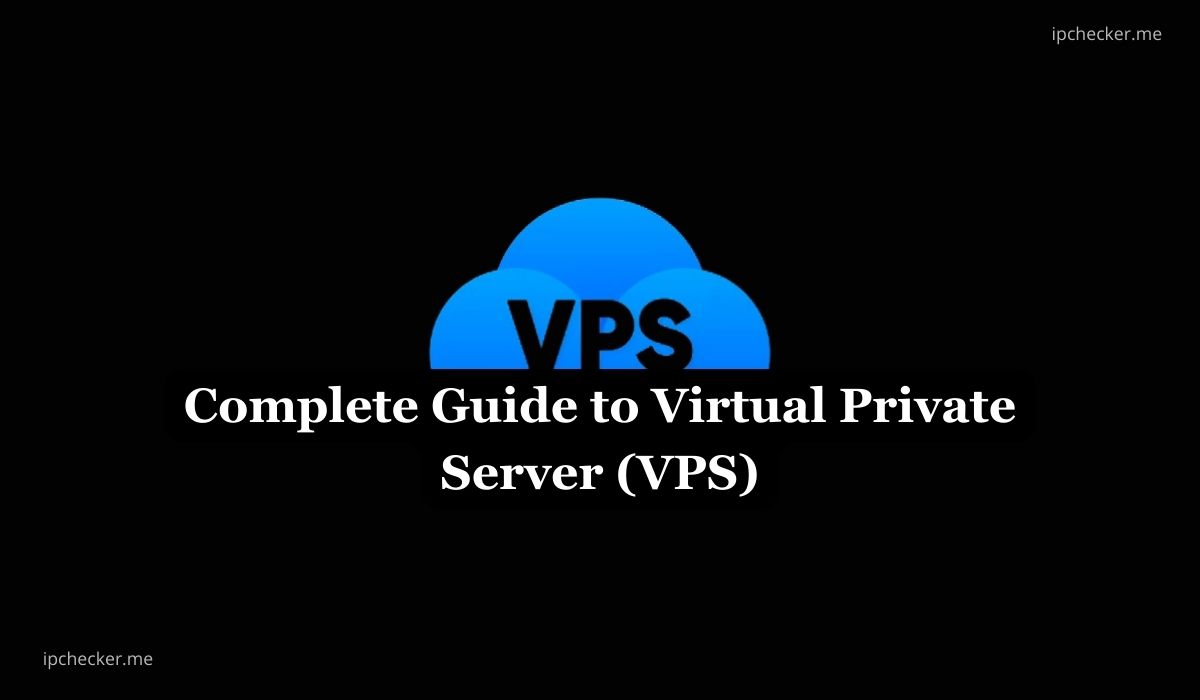Complete Guide to Virtual Private Server (VPS)
What is a Virtual Private Server (VPS)?
A Virtual Private Server (VPS) is a virtualized server that mimics the environment of a dedicated server within a shared hosting infrastructure. VPS technology uses virtualization software to partition a physical server into multiple virtual servers. Each VPS operates independently, with its own operating system (OS), dedicated resources such as CPU, RAM, and disk space, and the ability to install applications and make system configurations. This setup offers a more stable and secure environment compared to shared hosting, where resources are distributed among all users on the same physical server.
What is VPS Hosting?
VPS hosting refers to the hosting environment where a website or application is hosted on a Virtual Private Server. It combines the affordability of shared hosting with the control and performance of a dedicated server. In VPS hosting, the physical server is divided into multiple virtual compartments, each with its own dedicated resources, allowing users to have better control over their hosting environment. This type of hosting is suitable for businesses and individuals who need more power and flexibility than shared hosting but do not want to invest in a dedicated server.
Related: What is a Virtual IP Address – Purpose and Benefits
Read also: How to Find Router IP Address
How Does VPS Work?
VPS works through the use of virtualization technology. Here’s a step-by-step overview of how VPS functions:
- Physical Server Setup: A physical server is set up with high-performance hardware to handle multiple virtual servers.
- Virtualization Layer: A hypervisor, such as KVM, VMware, or Hyper-V, is installed on the physical server. The hypervisor is a type of software that allows multiple operating systems to run concurrently on a host computer.
- Creation of Virtual Servers: The hypervisor partitions the physical server into multiple virtual servers, each with its own OS and dedicated resources such as CPU, RAM, and disk space.
- Isolation and Allocation: Each VPS is isolated from the others, ensuring that the performance and security of one VPS do not affect the others. Resources are allocated based on the needs of each VPS, providing a dedicated environment.
- User Access and Management: Users are given root or administrative access to their VPS, allowing them to install software, configure settings, and manage their server environment just like they would on a dedicated server.
- Flexibility: Users can easily scale their resources up or down based on their needs without affecting other users on the same physical server.
Types of VPS Hosting
VPS hosting can be categorized into several types based on management level, operating systems, and resource allocation methods:
1. Managed VPS Hosting:
- The hosting provider takes care of server maintenance, updates, security, and monitoring.
- Target Users: Businesses and individuals who prefer to focus on their website or application rather than server management.
2. Unmanaged VPS Hosting:
- Users are responsible for all server management tasks, including updates, security, and maintenance.
- Target Users: Experienced users who have the technical expertise to manage their servers or those who have a dedicated IT team.
3. Windows VPS Hosting:
- This is the type of VPS that runs on a Windows operating system.
- Target Users: Users who need to run Windows-specific applications or prefer the Windows environment.
4. Linux VPS Hosting:
- This is the type of VPS that runs on a Linux operating system.
- Target Users: Users who prefer open-source software and need a flexible and customizable environment.
5. SSD VPS Hosting:
- This is the type of VPS that uses Solid State Drives (SSD) for storage.
- Target Users: Users who require high-speed performance and reliability.
6. Cloud VPS Hosting:
- The VPS is hosted on a cloud infrastructure, offering high availability and scalability.
- Target Users: Businesses and applications that require high uptime and the ability to quickly scale resources.
Read also: What is Default IP Address And How to Use it – 192.168.0.1
Also read: All DNS Record Types you Should Know
Difference Between Virtual Private Server(VPS) and Dedicated Server
1. Resource Allocation:
- VPS: Resources are shared among multiple virtual servers on the same physical server. Each VPS has dedicated resources, but the physical server’s overall capacity is shared.
- Dedicated Server: All resources are dedicated to a single user. The entire physical server is allocated to one user, providing maximum performance and control.
2. Cost:
- VPS: More cost-effective than dedicated servers. Users only pay for the resources they need, making it a more affordable option.
- Dedicated Server: More expensive due to the exclusivity of resources. Users must bear the full cost of the physical server.
3. Performance:
- VPS: Performance is good and generally sufficient for most applications and websites. However, resource limitations can occur if the physical server is heavily loaded.
- Dedicated Server: Offers the highest level of performance as there are no resource-sharing constraints.
4. Scalability:
- VPS: It is easily scalable. Users can increase or decrease resources such as CPU, RAM, and storage as needed.
- Dedicated Server: Scalability is limited to the capacity of the physical server. Upgrading resources often requires hardware changes or migrating to a new server.
5. Control and Customization:
- VPS: Provides a high level of control and customization, but with some limitations compared to a dedicated server.
- Dedicated Server: Offers complete control and customization. Users can modify hardware, install any OS, and configure the server to their exact specifications.
Suggested read: 8 Top Web Hosting to Choose for Your Business
Also read: IP Subnet Calculator And How it Works
Compare VPS Hosting to Other Types of Hosting
1. Shared Hosting:
- Resource Allocation: Shared among all users on the same server.
- Performance: Lower compared to VPS due to resource sharing.
- Cost: Most affordable option.
- Control and Customization: Limited control and customization.
- Security: Less secure due to shared environment.
2. Dedicated Hosting:
- Resource Allocation: Dedicated to a single user.
- Performance: Highest performance.
- Cost: Most expensive option.
- Control and Customization: Maximum control and customization.
- Security: Highly secure due to dedicated environment.
3. Cloud Hosting:
- Resource Allocation: Distributed across multiple servers in a cloud environment.
- Performance: High performance and reliability.
- Cost: Varies based on usage.
- Control and Customization: High control and scalability.
- Security: Highly secure with advanced cloud security measures.
When Should Someone Switch to VPS Hosting?
- Increased Traffic: When a website experiences a significant increase in traffic and shared hosting can no longer handle the load efficiently.
- Resource Limitations: When the resources available in shared hosting are insufficient for the website or application’s needs.
- Need for Customization: When a user requires specific configurations or software installations that are not supported in shared hosting.
- Security Concerns: When the security offered by shared hosting is inadequate, and the user needs a more secure environment.
- Performance Requirements: When the performance of shared hosting is not meeting the user’s expectations, and they need better speed and reliability.
Suggested read: 6 Effective Methods to Track IP Address
Also read: IP Address and How to Use IP Checker
Virtual Private Server Frequently Asked Questions
1. What is the difference between VPS and shared hosting?
- VPS offers dedicated resources and a more stable environment compared to shared hosting, where resources are shared among all users on the same server.
2. Can I upgrade my VPS plan?
- Yes, most VPS hosting providers offer scalable plans that allow you to upgrade or downgrade your resources as needed.
3. Do I need technical knowledge to use a VPS?
- Basic technical knowledge is recommended for unmanaged VPS, but managed VPS options are available for users who prefer not to handle server management tasks.
4. Is VPS hosting secure?
- VPS hosting is generally secure, with each VPS being isolated from others on the same physical server. However, users are responsible for maintaining their own security measures.
5. Can I install custom software on my VPS?
- Yes, with root or administrative access, you can install and configure custom software on your VPS.
6. How does VPS hosting compare to cloud hosting?
- VPS hosting offers a dedicated environment within a single physical server, while cloud hosting distributes resources across multiple servers for higher availability and scalability.
7. What is managed VPS hosting?
- Managed VPS hosting includes services like server maintenance, updates, security, and monitoring provided by the hosting provider.
8. Can I host multiple websites on a VPS?
- Yes, you can host multiple websites on a VPS, provided you have sufficient resources to support them.
9. How do I back up my VPS data?
- Most VPS hosting providers offer backup services, or you can use third-party backup solutions to regularly back up your data.
10. Is there a downtime when upgrading my VPS plan?
- Typically, there is minimal to no downtime when upgrading a VPS plan, but it’s best to check with your hosting provider for specifics.
Also read: What is Global DNS Propagation
Read also: What is my IP Address? – IP FAQ
Web Hosting Service Provider We Recommend
- Namecheap Shared Hosting – Buy your shared hosting plan on Namecheap here
- Namecheap VPS Hosting – Buy your VPS Hosting plan on Namecheap here
- Free domain name and Shared Hosting – Buy your Free domain name and Share Hosting on Namecheap
- Godaddy domain name – Buy affordable domain name on Godaddy
- Godaddy domain name – 50% OFF your hosting on Godaddy- Buy Here
- Namecheap domains – Buy affordable domain name on Namecheap
- Interserver VPS hosting – Buy your VPS Hosting plan on Interserver here
- Host your website on Hostinger + Free domain – Buy Hosting plan on Hostinger here
- Namesilo domain name – Buy a Cheap Domain name on Namesilo
- OVHcloud VPS Hosting – Buy your VPS plan on OVHcloud here
- OVHcloud dedicated Hosting – Buy your dedicated Hosting plan on OVHcloud here