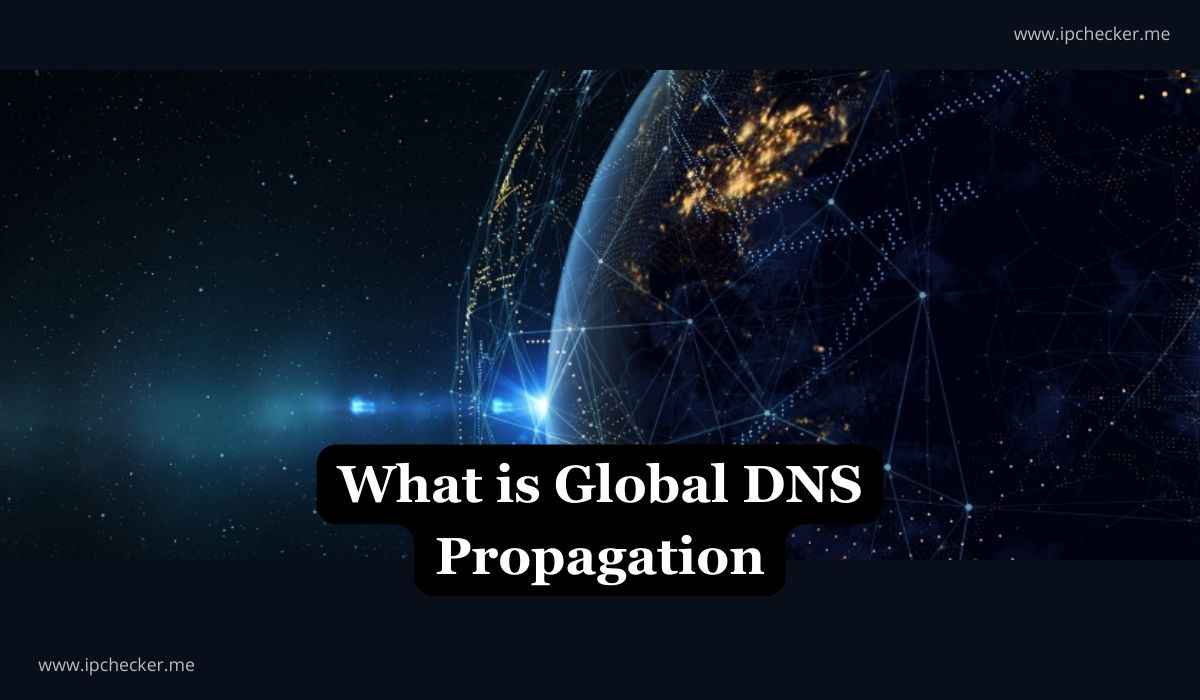You can check different types of DNS records like A, MX, NS, CNAME, TXT and more.
Lets you get DNS records across multiple servers located in different parts of the world. This information helps to analyze the current situation of DNS propagation after making any changes to your DNS records.
Free tool: Global DNS Propagation Checker
What is DNS Propagation Checker?
DNS propagation checker is an online tool that helps you to determine the status of your domain’s DNS propagation after making changes to your DNS settings. DNS (Domain Name System) is the system that translates domain names into IP addresses, which enables your website to be accessible to users on the internet.
When you make changes to your domain’s DNS settings, it can take some time for these changes to be propagated across all DNS servers on the internet. This is because DNS servers cache information about domain names, and it can take some time for these caches to be updated with the new information.
A DNS propagation checker can help you to check the status of your domain’s DNS propagation by querying multiple DNS servers from different locations around the world. It can tell you whether your domain’s DNS settings have been updated and are being propagated correctly or if there are still some servers that are returning the old information.
Using a DNS propagation checker can help you to ensure that your website is accessible to users as soon as possible after making changes to your DNS settings.
Also read: What is my IP Address? – IP FAQ
What is DNS Propagation?
DNS propagation refers to the amount of time it takes for changes made to DNS settings to be updated globally across the internet. This process can take as long as 48 hours to propagate fully. To check the results of your DNS propagation, you can make use of a DNS Propagation Checker tool.
Free tool: Global DNS Propagation Checker
How to Check DNS Propagation Globally
Our DNS test tool is designed to provide comprehensive global DNS propagation results in an easily understandable format. By collecting and parsing data, the tool creates a map that displays the results. A green tick indicates that the requested DNS record is available in the DNS server, a cross indicates that it is not while the yellow sign indicates pending. Additionally, a green tick means that the DNS record matches the updated value set by the user in the expected value field, while a cross indicates that the value does not match the expected or updated value. Users can also view individual DNS record propagation lookups on global DNS servers by selecting each DNS record.
Below are the famous DNS record types;
- A record: contains the IPv4 address info of the hostname. It is the most basic and commonly used, it shows the IP address behind website URLs.
- AAAA record: contains the IPv6 address info of the hostname. An AAA record is used to specify the IPv6 address for a host (the equivalent of the A-record type for IPv4).
- CNAME record: otherwise known as alias record. It points the sub-domain to its domain. It shows canonical name for alias. CNAME-records are domain name aliases.
- TXT record: It is used to hold general information about a domain name such as who is hosting it, contact person etc. it is mostly used for other DNS records configurations like SPF, DKIM, or DMARC records.
- MX record: IMX records are used to specify the e-mail server(s) responsible for a domain name. It contains the info where the domain’s email should be routed to and mail servers priority.
- NS record: Ns records identify the DNS servers responsible (authoritative) for a zone. It contains the info about the authoritative nameservers of a domain.
- SRV record: SRV records are used to specify the location of a service and are used with different directory servers (ex. LDAP).
Related: What is VPN? And Best VPN Service Provider